What are MakeCode Tutorials?
Step by step and easy to follow tutorials right in MakeCode
MakeCode tutorials make building your Climate Action Kit projects easy for educators and students. Let's take a look at how they work:
- Work through any lesson and get to the 'Take Action' section
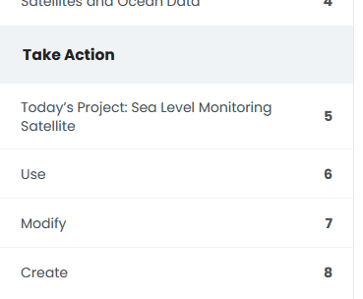
- Choose 'Use' to build the project and observe working code or 'Modify' to build the project and work through step-by-step code that needs editing to work properly.
- Once there, click on the Let's Build button at the bottom of the page after the reading the Success Criteria.

- This will launch MakeCode in a brand-new tab with a tutorial slide and a welcome message already open
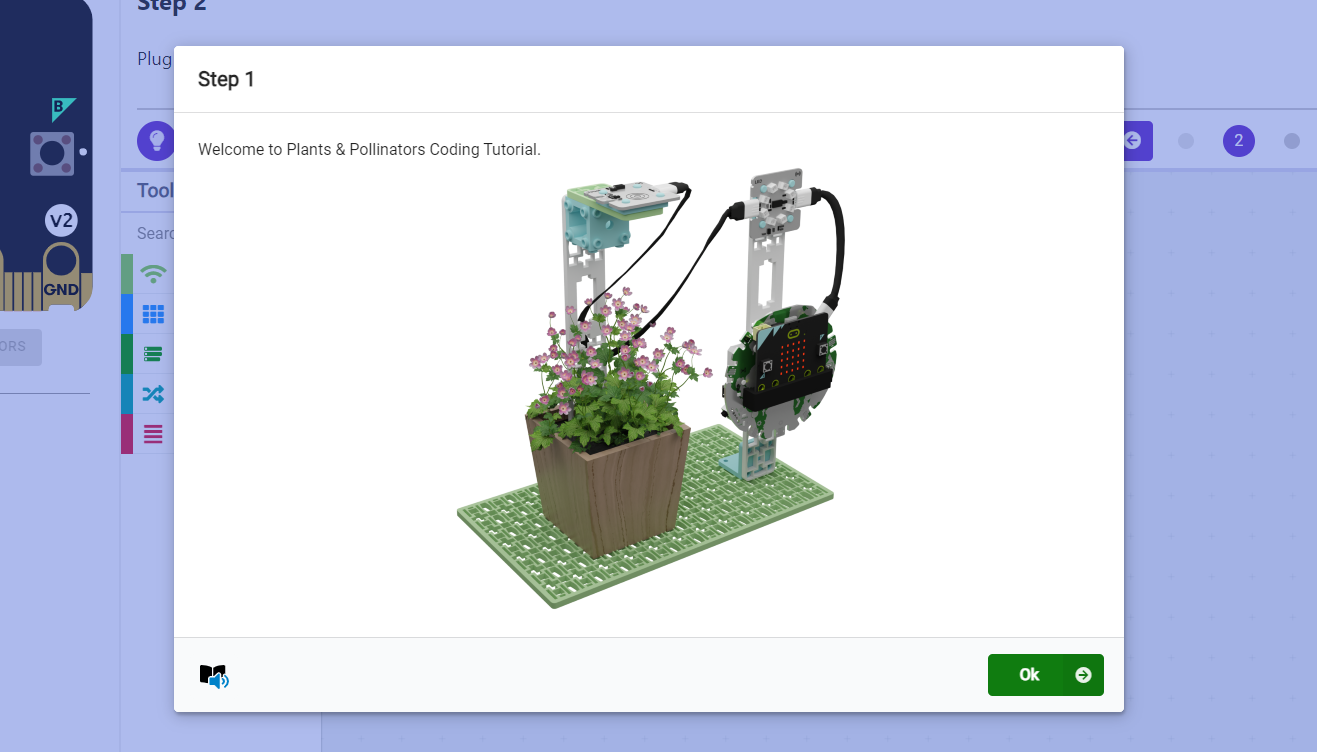
Note: In every tutorial slide you will find a button to launch the Immersive Reader. Your students can click on this reader to have each step of the tutorial read aloud to them.
- Once you are through the Intro slides, the project build will begin. Students can click through each step of the tutorial at their own pace by clicking the Next Button. They can always navigate back to a previous step with the Back Arrow.

Note: Most tutorial steps have hints to aid your students with that particular step. The hint can be anything from an example of the code they are building to a video of the process they are working on. To access the hint simply click on the lightbulb icon seen below.
- When a tutorial is active only the coding blocks required to complete the lesson will be available to your student. Once they click the Done button the tutorial will be completed and the remainder of the coding blocks will become available.
At this step, we always highly encourage students to play with the newly available blocks and take the project to the next level.