An in-depth look into the Climate Action Kit Sensors and Components
Let's take a look at all the sensors and components that are included in the Climate Action Kit and see what they can do and when you might use them.
Contents
- Breakout Board
- LED Ring
- Sonar Sensor
- Solar Sensor
- Dial
- Touch Sensor
- Line Follower
- Moisture Sensor
- Continuous Servo Motor
- Positional Servo Motor
- Water Pump
Breakout Board

The breakout Board forms the backbone of every lesson you will be doing in the Climate Action Kit. Every sensor, component, or motor is connected through the board to allow it to be used in your projects and programs.
Key features of the Breakout Board
- It has an integrated lithium battery to ensure your project can be as versatile and mobile
- It can be mounted on any of the Climate Action Kit frames
- The top 4 connectors are for connecting any of the white sensors or components
(see image below)
- The bottom 3 connectors are for connecting either of the servo motors
(see image below) - The water pump has a special connection point just to the right of the micro:bit
_Small.png?width=364&height=364&name=Breakout%20Board%20with%20motors%20and%20components%20(transparent)_Small.png)
LED Ring

The LED ring is a set of 8 multi-colour LEDs that can be programmed to be displayed in any combination you could imagine
Key features of the LED Ring
- When coding with Blocks you can choose from up to 12 colours for the LEDs
- When coding in JavaScript you can choose from up to 16 million colours for the LEDs
- The 8 LEDs are numbered 0 through 7 in MakeCode
Code blocks available for the LED Ring
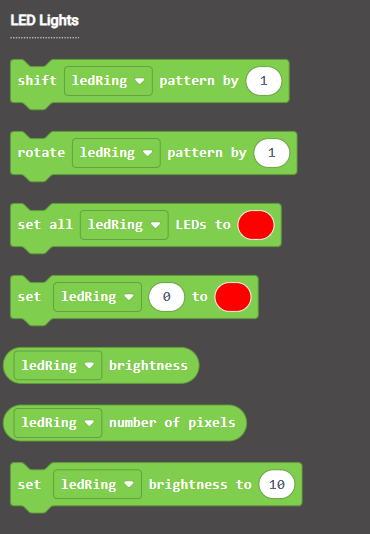
Sonar Sensor

The sonar sensor tells your programs the distance objects are away from it.
Key features of the Sonar Sensor
- The Sonar is commonly used for automated vehicle navigation projects
- It can be coded for your program to react to a distance that is either over or under a specific value
- It can also be coded for your program to respond if the distance has changed by a specific value
Code blocks available for the Sonar Sensor
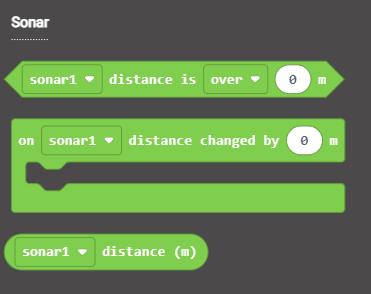
Solar Sensor

The Solar Sensor will tell your program whether or not it is in the presence of a bright light.
Key features of the Solar Sensor
- It can be coded for your program to react to Brightness that is either over or under a specific percentage
- It can also be coded for your program to respond if the Brightness has changed by a specific percentage
Code blocks available for the Solar Sensor
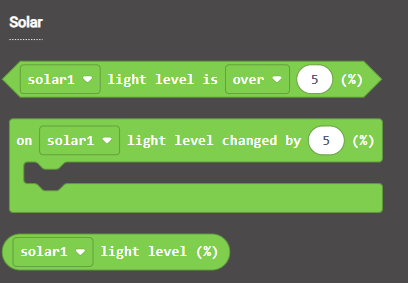
Dial

The Dial is a multi-use input for your programs.
Key features of the Dial
- The Dial can be turned like a dial or pressed like a button
- You can run code based upon the direction the Dial is turned
- You can also determine how many clicks of the Dial would be considered a full turn for your programs
Code blocks available for the Dial
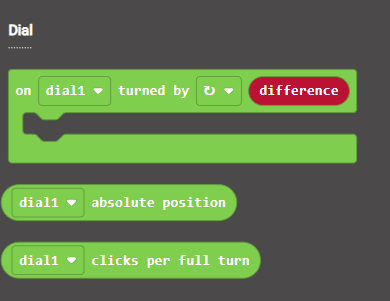
Touch Sensor

The Touch Sensor is a simple input for your programs based on getting touched or not.
Key features of the Touch Sensor
- It can be coded for your program to react to a touch (touch down), the removal of a touch (touch up), or the length of time your touch is held
Code blocks available for the Touch Sensor
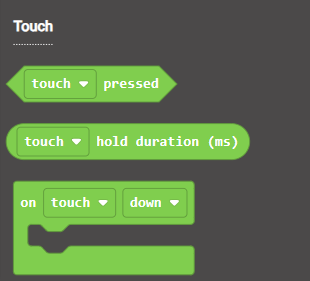
Line Follower

The Line Follower will allow your projects to follow a dedicated path while mobile.
Key features of the Line Follower
- The ball castor on the bottom can be used to operate like an additional wheel
- It works on detecting reflective materials. We have found using a more matte style colored tape (ie. hockey tape) works very well for this application.
Code blocks available for the Line Follower
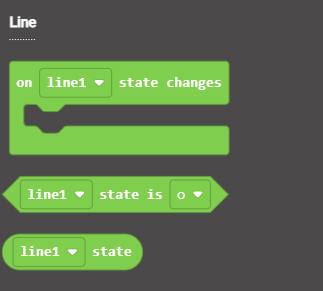
Moisture Sensor

The Moisture Sensor will tell your program whether or not it is in the presence of moisture.
Key features of the Moisture Sensor
- The Moisture Sensor is often used in projects to determine the moisture in soil
- It can be coded for your program to react to Moisture that is either over or under a specific percentage
- It can also be coded for your program to respond if the Moisture has changed by a specific percentage
Code blocks available for the Moisture Sensor
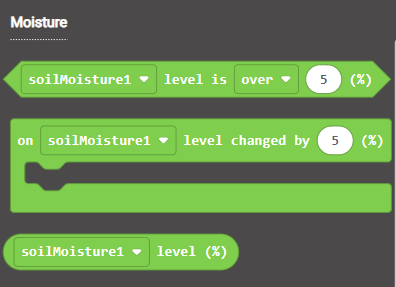
Continuous Servo Motor

The Continuous Servo Motor is used for applications when you need the rotation of the motor to be ongoing (ie. the spinning of a wheel)
The casing is a solid black color to differentiate it from the positional servo.
Key features of the Continuous Servo Motor
- Two motors can be operated and controlled at the same time to initiate the driving code
Code blocks available for the Continuous Servo Motor
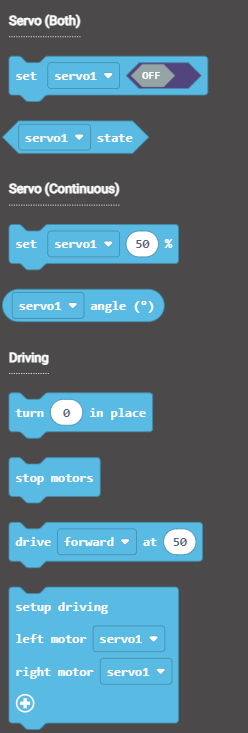
Positional Servo Motor

The Positional Servo Motor is used for applications when you need precise control over a rotation within 270°. (ie. a robot looking around in multiple directions)
The casing is a transparent black color to differentiate it from the continuous servo.
Key features of the Positional Servo Motor
- It can be set to adjust to specific angles or angle ranges
- You can set timers to a specific position
Code blocks available for the Positional Servo Motor
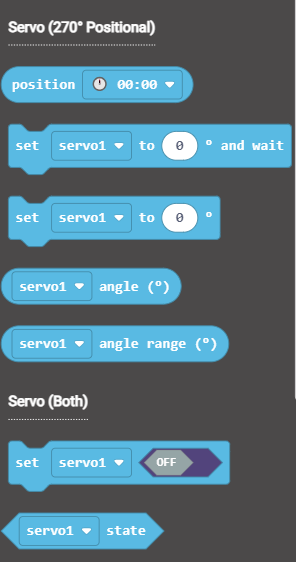
Water Pump

The Water Pump is used to pump water from one vessel to another
Key features of the Water Pump
- It is plugged into a special port on the Breakout Board just to the right of the micro:bit
- You can program the pump to come on for a specific duration of time
Code blocks available for the Water Pump
